|
|
In this section we offer some articles, how to program some specific parts of a game or the TI92!
We will add articles, so revisit this section!
Isometric display
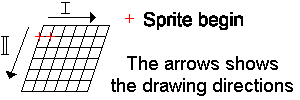 Isometric display on the TI92 is a young topic in 68k assembly programming. First you have to now the technique behind this isometric display and the tricks we will use.
Isometric display on the TI92 is a young topic in 68k assembly programming. First you have to now the technique behind this isometric display and the tricks we will use.
1. Technique
Look at the picture to the right side and try to understand it. It shows an isometric grid, which will be used for this display. Every sprite starts at the marked position (red marker). From there you have to draw the sprite from the bottom to the top to overlap previous sprites. Also these sprites have to use a mask! Take a look at these pictures, I hope you'll understand it.
2. Realizing of an isometric display
It's not one of these difficult things. The source is too big to show it here, so you have to download it. Download iso.zip [1kB].
3. Where can I use it?
You can use it for displaying a city (SimCity clone), a RPG game, etc. There exists a lot of gametypes where you can use it. BTW, the speed of these technique should be high enough!
4. How can I draw this sprites
To draw these sprites, you should download the isometric sprite editor from MXM. It's an alpha version, but quit ok. The max height of a sprite can be 26 pixels. When this is too low, you should edit the included source.
Download isoedit.zip [140kB]
|
|
|
